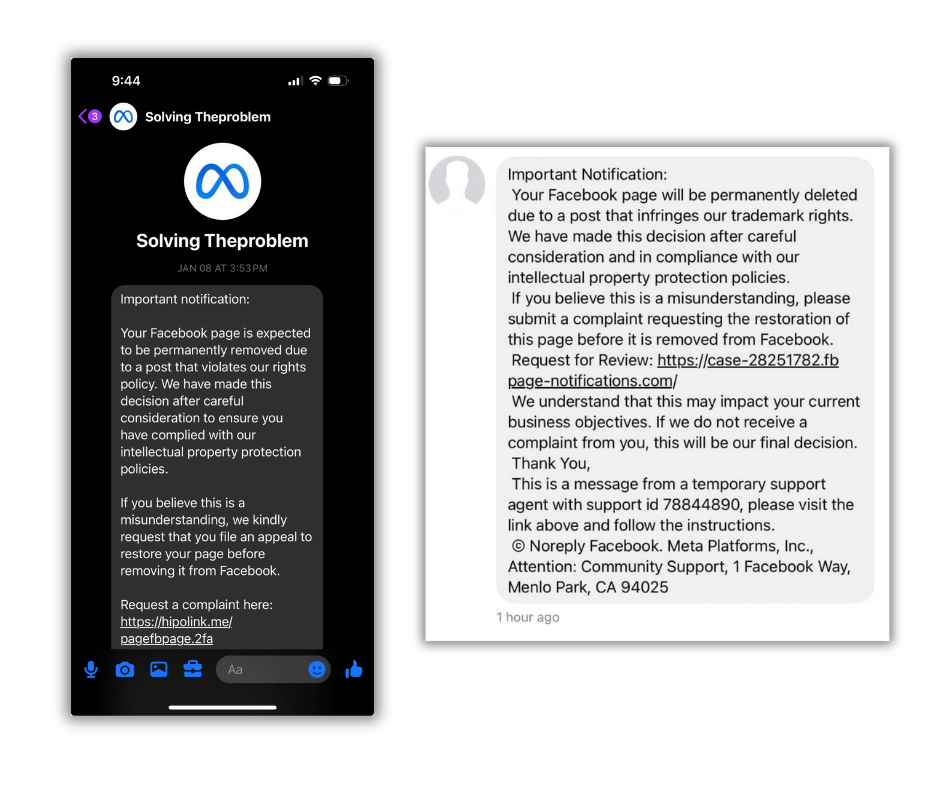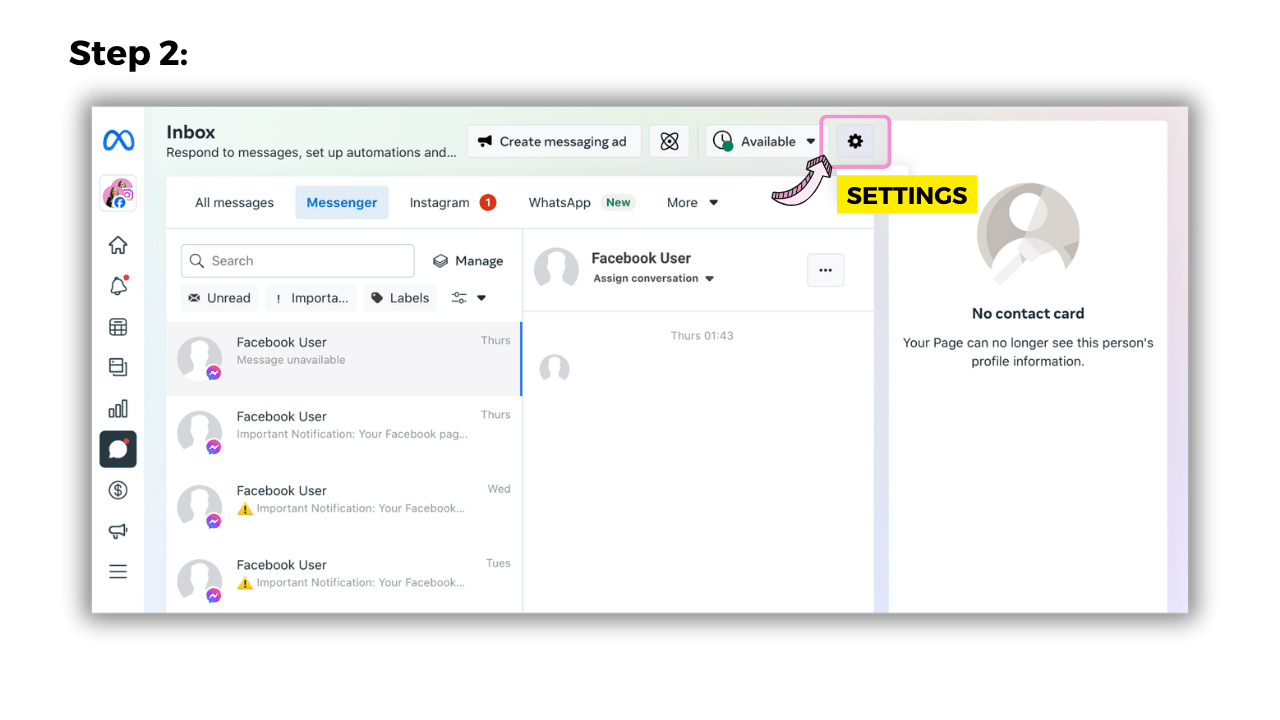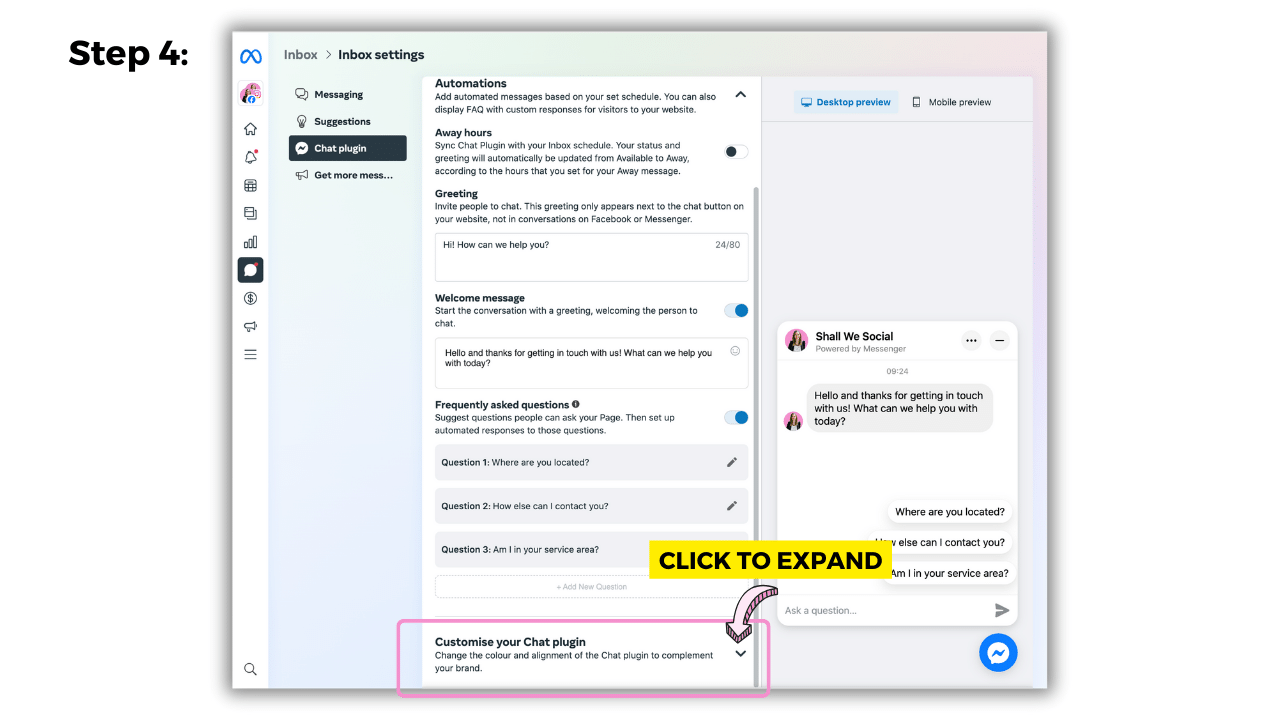“Your Facebook page will be deleted” - Dodging Facebook Messenger Scams
Have you been hit with an alarming number of direct messages (DMs) from “Meta” lately stating that your Facebook page or Instagram account is on the chopping block? Beware! These are most likely phishing scams attempting to snatch your login details.
Unfortunately, there's been a surge in phishing tactics targeting business accounts via Facebook Messenger, text message and email.
This blog post aims to guide you on how to identify (and stop!) these fake messages appearing in your DMs
Recognising Phishing Attempts:
These deceptive messages typically originate from accounts with names like "Meta Support Services" or "Guest 5502." They may even use a real name paired with an account icon resembling the Meta Support logo. Like this ⬇️
Example of fake “Meta” accounts
These messages often claim your Facebook page is at risk of permanent deletion, due to a violation of their terms of service or copyright infringement, or suggest that your account is inactive, urging you to click on a provided link for resolution.
Sample Phishing Messages:
1. "Your Facebook page will be permanently deleted due to a post that infringes on trademark rights. Click the link to submit a request for review if you think this is a misunderstanding."
2. "Your account is due to be deleted due to inactivity. Complete the form to verify you are the account holder and request to keep your account activated."
Example of fake messages from Meta
Protecting Yourself from Phishing Attacks:
The golden rule: never click on a link sent via Messenger or in comments from unknown sources. Meta does not initiate contact through Messenger or individuals claiming to represent them. Recognise that these messages are phishing attempts, designed to lure you into clicking on malicious links that could compromise your account and sensitive information.
Other Phishing Red Flags:
Incorrect information about you - For example, you may receive a message to your public company email address that’s not linked to your Meta accounts
Suspicious sender details - Look out for unofficial email addresses or usernames such as “Guest 5502” - these are a clear indicator that the sender is not a Facebook team member
Spelling and grammatical errors - Scammers love a typo, strange formatting and dodgy grammar!
How to Stop Spammy facebook Messages
Fortunately there’s a way to prevent those spam DMs inside your Meta Business Suite.
On desktop, open your Meta Business Suite and click ‘Inbox’.
Next, go to ‘Settings’ and select ‘Chat Plugin’
Scroll down to ‘Customize Your Chat Plugin’ and click the down arrow to expand.
Toggle OFF the ‘Guest Chat’ option. Be sure to save your changes by clicking the blue ‘Publish’ button.
Viola! (hopefully) no more spammy messages crowding your inbox.
Found this useful? Send me a (non-spammy) message on Instagram and let me know if this was helpful.
You might also enjoy:
Episode 40 of the Mad Marketing Mums podcast where we talk about other Meta scams and how to keep your accounts safe.