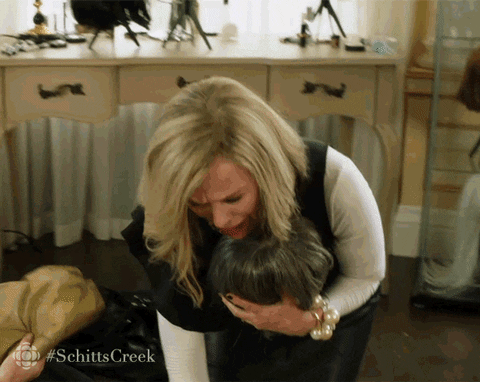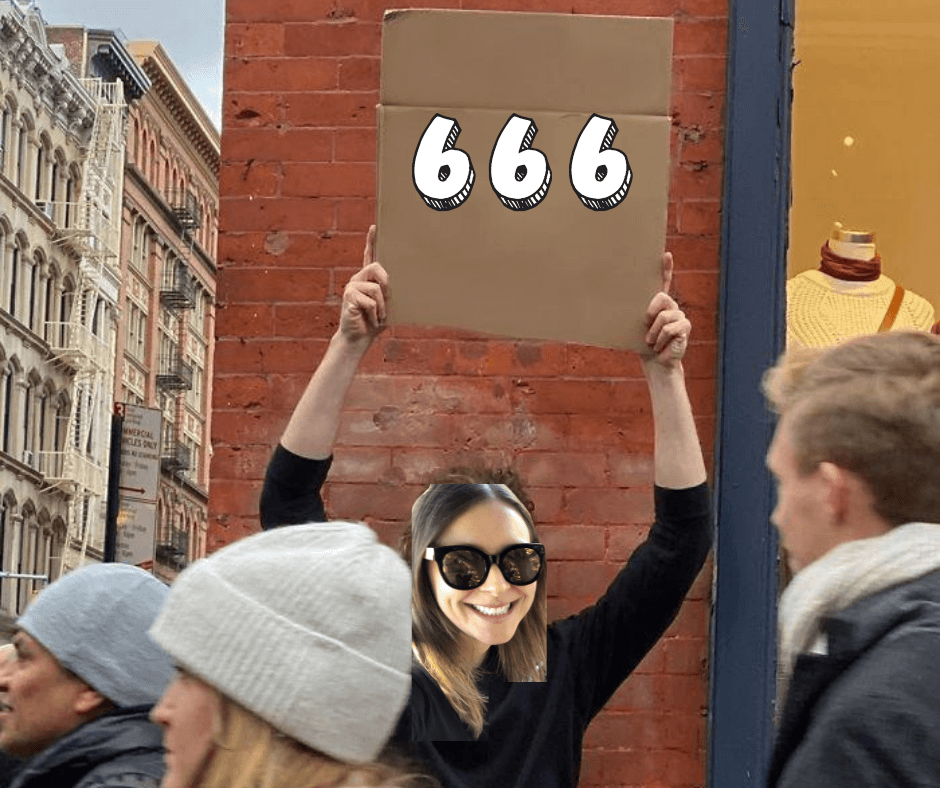How I got my Disabled Instagram account back (twice)
If you have lost your Instagram account you’ll know how utterly devastating it is. To lose all of your carefully crafted content and the followers you’ve worked so hard to amass, in an instant can really rock your online world.
This happened to me in February 2021 (and again in June 2021). Like something from a dystopian Netflix series, I opened the doors for my signature online group coaching experience, Instagram Unpacked, and the world upon which I had built my hopes and dreams dissolved in a flash of blinding light (ok, it was actually a notification, but humour me here); Instagram disabled my account @shallwesocial
One minute I was posting a Story, the next, I received a notification stating “your account has been disabled” and was logged out of the system with no explanation.
Why has Instagram forsaken me? Image credit: giphy.com
Oh. The. Irony!
The Instagram coach having her Instagram account disabled on day one of her Instagram course opening. If this was a Daily Mail article, the heading would read something like this:
Nanny state Instagram steals hard-working coach’s account and ruin’s “expert” identity
If only it was that funny at the time.
I was left reeling from the loss of years of content, an aesthetic feed that had become a true labour of love not to mention a list of warm leads for my course and a community of wonderful business owners. One of my key communication channels was cut off at the most inopportune of times and, worst of all, imposter syndrome hit hard(er than usual). I felt like a fraud and believed that people wouldn’t take me seriously as an Instagram Coach if I couldn’t even keep my own account running!
This incident also meant that, when I was supposed to be ‘all in’ on the cart open process - showing up live, chatting with potential students and selling - I was instead scrambling to get information and assistance from Instagram - who were far from forthcoming with either.
Fortunately this tragic technological tale does have a happy ending; After much persistence, I was able to recover my account. I now present this blog post as a beacon of hope, should you too fall prey to a schadenfreudic social media system in the near future.
The fateful notification that rocked my online world
What I did when Instagram disabled my account
Again, just to clarify, this is my own personal experience. I do not work for Instagram so I cannot recover your account (please do not DM me or email asking for that).
The following is an account of the steps that I took - shared here in case you have missed any steps in your own appeals process and wish to try them for yourself. The appeals process can take weeks so be patient.
Before we continue, let me also clarify that my account was disabled by accident. Instagram admitted that it was “a mistake” but provided no further insight as to the cause. I do not believe it was due to hackers or any misconduct on my behalf. The only thing I can put it down to is that I updated my iPhone the night prior.
If your account was disabled for violating Instagram’s terms of use or was hacked, these steps may not apply.
Let’s dive in. Here’s what I did first:
1. I GOT ON MY COMPUTER
As soon as I received the notification that my account was disabled I jumped onto my computer and attempted to log into Instagram from there. Unfortunately I was logged out of all devices so I was unable to submit an appeal that way.
2. I changed my Facebook password + unlinked my Instagram account
While on my computer, I changed the password for my Facebook account - as my Facebook Page is linked to my Instagram account. At this stage I didn’t know if it was hackers or not so I took this step to protect my account. I then removed my Instagram account from my Facebook Page.
> Related: How to remove an Instagram account from a Facebook Page
3. I created a new Instagram account
There was no telling how long my account would be disabled for or if I would ever get it back. After a few moments of sheer gut-wrenching panic, it was time for damage control. I created a temporary Instagram account in order to find and connect with at least some of my previous followers. I created a post explaining what had happened and tagged a bunch of business buddies asking them to share.
4. I emailed my mailing list
Fortunately, I had been working hard to grow my email list over the 6 months prior to my course launch. This meant that when disaster struck, I had another method to communicate with fans, followers and clients. If you don’t already have an email list, I urge you to start one, TODAY!
I sent an email notifying my list that my account had been disabled and letting them know where to find me at the new, temporary account. I created a graphic and asked my email list to share this to their Stories to help spread the word.
The graphic I asked my email list to share on their Instagram Stories and the post shared on the temporary account
The steps I took to get my Instagram account back
Next began the arduous process of submitting an appeal and getting my account reinstated. First up, Instagram insists that it won’t do anything until 24 hours has elapsed. Like a missing person’s case!
Once your 24 hours is up you can submit an appeal however, this is not a straightforward process, especially if, like me, you are unable to log into your account.
Here are all the steps I took during my week offline. I cannot say with certainty which step finally got my account reinstated so I encourage you to try them all if you find yourself in this situation.
Step 1: The Instagram Help Centre
First stop, the Instagram Help website which states:
If you think your account was disabled by mistake, you may be able to appeal the decision by opening the app, entering your username and password and following the on-screen instructions.
Unfortunately I was unable to log in so I couldn’t submit an appeal this way.
Step 2. YouTube!
Next I found a number of videos on YouTube on the topic of recovering a disabled Instagram account, one of which included the following list of URLs to make an appeal:
https://www.facebook.com/help/instagram/446663175382270
https://www.facebook.com/help/instagram/contact/606967319425038
https://help.instagram.com/contact/1652567838289083
https://help.instagram.com/contact/396169787183059
https://help.instagram.com/contact/437908793443074
Some of these worked for me and others didn’t because of the aforementioned login issue.
Step 3. Facebook Business Manager
I think this was the most helpful step because I was able to talk to a real person. I logged into Facebook Business Manager and started a live chat with Facebook Concierge Support outlining the steps I had taken so far to recover my Instagram account. The Facebook representative was very helpful and, while we weren’t able to resolve the issue during that chat, it gave me a reference number to keep referring back to in my subsequent appeals.
Step 4. Email and Photo
Eventually I was able to submit an appeal. Five days after my account was disabled I received an email from Instagram that included a code. Instagram asked me to write the code on a piece of paper along with my username and take of photo of me holding it. It took a few days after this for my account to be reinstated.
Reenactment: Sending Instagram a photo of me and the handwritten code
Step 5. Persistence
If you are in this situation right now, I do not envy you. I would encourage you to stay calm and keep trying all of the avenues above. Keep submitting appeals by whatever means you can (online or via the app) and also keep trying to log into your account every 24 hours.
How to prevent this happening again
Honestly, I don’t know how to prevent this from happening again. While Instagram admitted that my account being disabled was “a mistake”, when I questioned further as to the reason why my account was disabled, in order to prevent this occurring again, I was met with silence.
Two suggestions, I do have, that could help to protect your account:
Enable two-factor authentication
Improve your account security by enabling two-factor authentication. This is a security feature by Instagram that asks you to confirm your identity any time someone tries accessing Instagram from an unrecognised device. Two-factor authentication can reduce the chances of your account being hacked.
Set up Facebook Business Manager and link your (business) Instagram account with your Facebook Page/Ad account. This will provide you with another avenue to verify your identity and to make contact with the Facebook/Instagram team.
That’s my story. I hope it helps. Follow the appeals process and be patient. If you haven’t done anything wrong, you should get it back.
A reminder, that I cannot get your account back. Please do not contact me asking for help. Contact Instagram directly.